Last Updated on May 29, 2024 by admin
If you have kids going to The Educators school in Pakistan, you need to know what The Educators school fees payment options are and how to pay in Pakistan.
In this post, we explain a step-by-step process and provide different payment options for The Educators School available in Pakistan
Let’s make it easy for you!
The Educators School Fees Payment Options
Usually, school fees include things like admission fees, monthly tuition, and other miscellaneous expenses. Payment methods vary from cash transactions to bank transfers and online portals
School Fees Payment Options
Here are some common payment options for paying school fees for The Educator School
- Cash Payments
- Bank Transfers
- Online Payment Portals
- Mobile Banking Apps
- Payment Agents
Read More: The Educators School Fees Structure
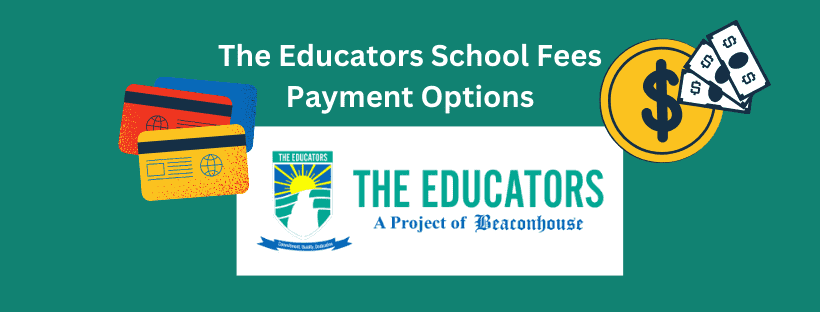
Cash Payments
You can visit the educator’s finance office in the school and pay the fees in cash.
Bank Transfers
Transfer the fees directly from your bank account to the school’s bank account. You can do this online or by visiting your bank branch
Online Payment Portals
The Educators School has an online payment portal on their websites where you can securely pay the fees using credit/debit cards or online banking.
Online Billing Services
Recently, Pakistan has more online billing options. Online billing services are popular because they’re easy to use.
Instead of waiting in lines, you can pay bills quickly online. It’s safer than carrying cash, too.
Kuickpay is a good choice for paying The Educators school fees fast and easily.
Mobile Banking Apps
Some banks in Pakistan offer the facility of mobile banking apps that allow you to transfer school fees conveniently from your smartphone.
Payment Agents
Some schools partner with payment agents or third-party platforms like JazzCash and Easypaisa where you can pay the fees in person at designated locations
You can pay The Educators school fees online using your mobile phone’s JazzCash and Easypaisa apps.
JazzCash
You can pay The Educators school fees through the JazzCash app on your smartphone
Flow the steps below to pay The Educators School fees online
Step 1: Open your JazzCash app and login
Step 2: Then scroll down to the Education section and click the School option.
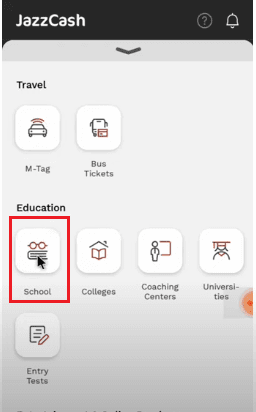
Step 3: In the school fee select The Educators
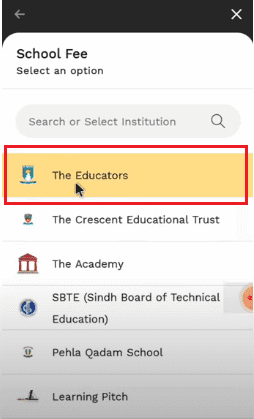
Step 4: The Educators consumer name provides the consumer number which is available on the student challan form and click on the Continue button
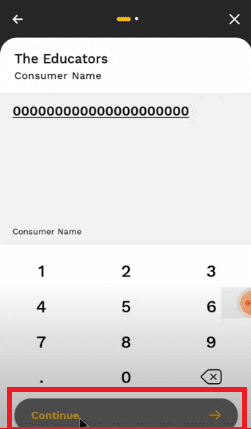
The student’s complete information and the payable fees will also be mentioned. You need to confirm it
In this way, you pay The Educators school fees using JazzCash
Easypaisa
You can pay The Educators school fees through the Easypaisa app on your smartphone
Flow the steps below to pay The Educators School fees using Easypaisa
Step 1: Open your Easypaisa app and login
Step 2: Then scroll down and click on the See All option.
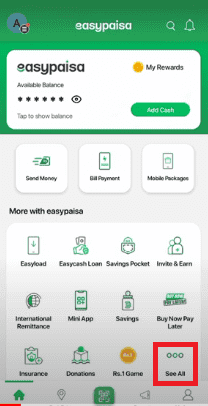
Step 3: In view all categories click on Others
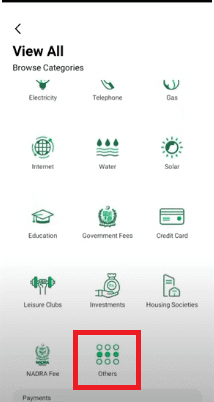
Step 4: In the Pay Others Bills section you can Select Company, click on Kuickpay
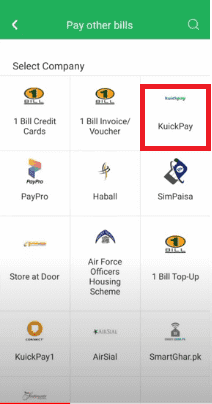
Step 5: In Kuickpay Payment you need to enter the consumer number. You can copy the consumer number from the challan form and click on NEXT button
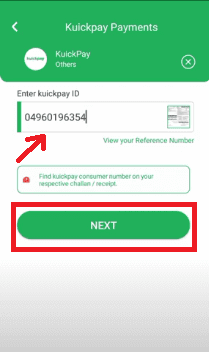
Step 6: At last the Kuickpay Bill provides the complete info of the student and also Your Kuickpay Bills Due click on Pay Now
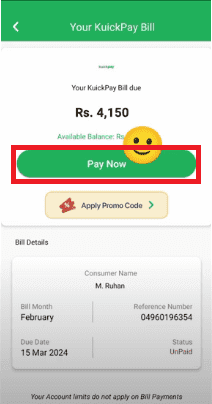
In this way, you pay online The Educators school fees using Easypaisa